Streaming Spotlight User’s Guide
With Streaming Spotlight, IT operators can avoid missed SLAs due to inefficient and slow stream processing. Application developers and data analysts can avoid scheduling bottlenecks and imbalanced topics that degrade performance. Streaming Spotlight highlights which brokers are experiencing heavy traffic (signaled by overloaded brokers) and which topic are either unconsumed or starved (indicating issues on the consumer side or failing producers, respectively).
On This Page
Using Streaming Spotlight
Streaming Spotlight shows metadata that is inaccessible by other tools, and in the same dashboard as the rest of your cluster. It surfaces near near real-time Kafka cluster metrics to provide visibility into broker health, topics, and partitions. With this data, Streaming Spotlight lets you:
-
Protect throughput performance by tracking Kafka data streaming capacity.
-
Create actionable alerts for critical, highly granular Kafka performance metrics such as broker controllers and requests, memory usage, and Kafka partition counts.
-
Automatically identify bottlenecks, failure conditions, and resource usage.
Streaming Spotlight Overviews
Streaming Spotlight provides overviews for Brokers and Topics.
Procedure
-
To show a Streaming Spotlight overview, use the “left-nav” menu, expand the Streaming Spotlight sub-menu, and click the overview you want.
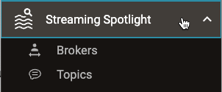
The selected overview page appears. See the following:
Reference: Elements of an Overview Page
Overview pages share a common format for displaying information, and provide similar navigation controls.

| ⓐ | Title of the overview page. The title matches the name of the currently selected left-nav's Spotlight menu item; for example, selecting Streaming Spotlight > Brokers shows the Brokers Overview. |
| ⓑ | Hide/show filter bars and, for pages with highlight tiles, hide/show highlight tiles. |
| ⓒ | Filter Bars; for details, see Filter Bars. |
| ⓓ | Highlight tiles (not in all overviews), filtered per the current filter bar settings. |
| ⓔ | Table of items that meet the applied filters' criteria; for details about table elements and filtering, see Tables. |
