Table Details Page
The Table Details provide table-specific data—type, partition/row/file counts, and so on—and daily trend reporting (using the maximum values per day) about the table’s row counts, file counts, total size, and raw data size. You can also see all the queries that accessed the table during the selected time range.
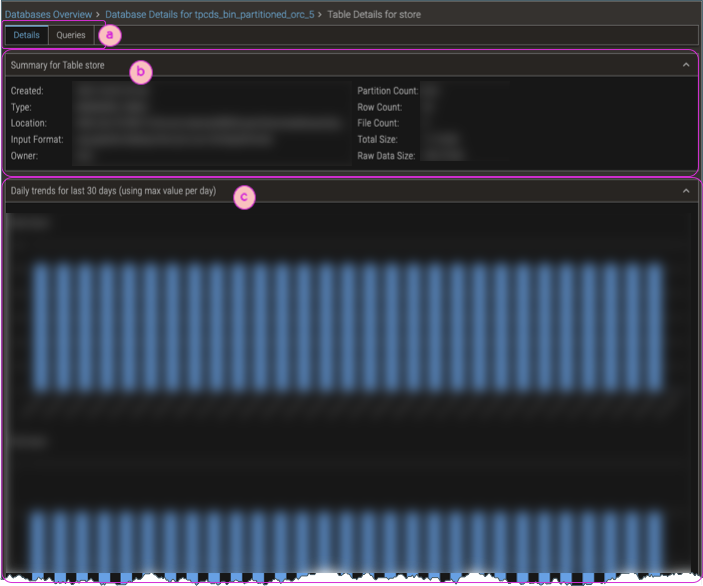
| ⓐ | Top-level tabs provide access to sub-pages of database table details.
|
| ⓑ | The Header provides an overview of the table—when it was created, its type, partition/row/file counts, and so on. |
| ⓒ | The Daily trends report shows daily maximum values of the table's row counts, file counts, total size, and raw data size. |
